Here goes:
Go to Project Playlist and sign up -- it's free (I like free). After you create your account, search for music by title or artist. There are two buttons by each song -- a play button and one with a plus mark. Play the song first to make sure it works; not all songs do. Hit the plus sign to add it to your playlist. You will be asked to again play it to make sure it works.
Once you have the song or songs you like, you can arrange the play order on your playlist. Follow the links for adding your playlist to copy the code. In the Blogger dashboard choose Edit Layout and add the Page element for HTML/JavaScript. Paste the playlist code there, save the change and, voila, you have a music player on your sidebar. Once you have a playlist, you don't need to change the code in your sidebar to update it -- it will update automatically.
See, that's not hard. If I could do it, you can do it.



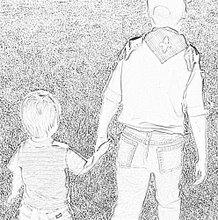






No comments:
Post a Comment